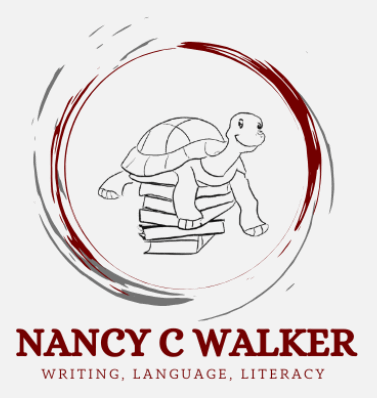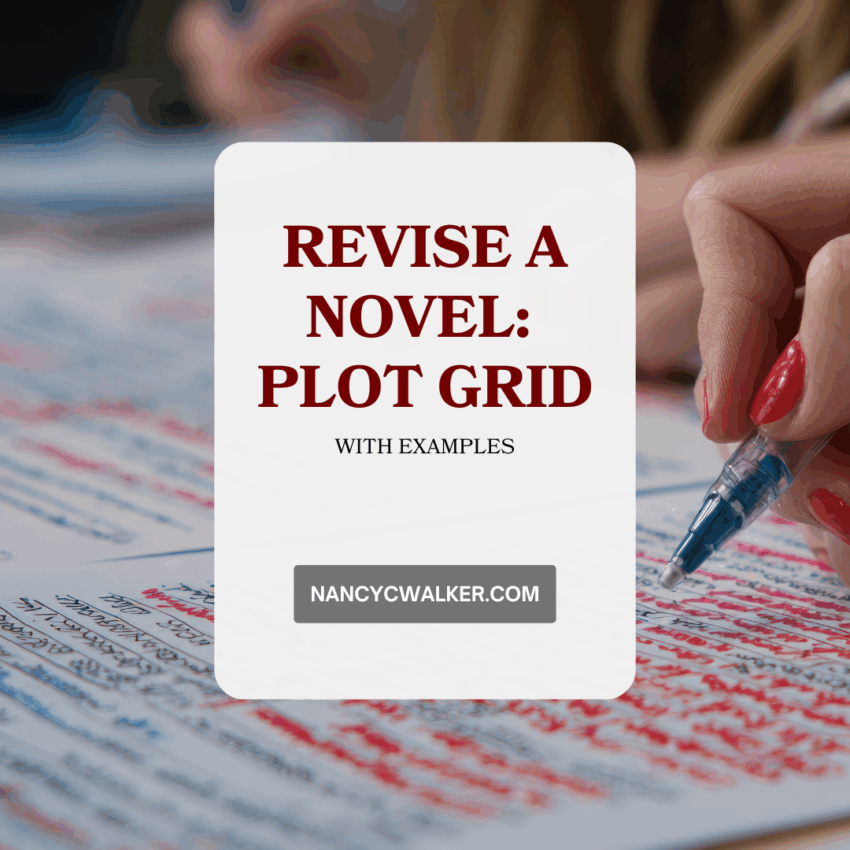This article is part of a series about how to revise a novel. To read about using a plot grid to outline a novel, please click here.
Revising a novel can feel like navigating a dense forest without a compass. You know you need to get to the other side, but every path looks the same, and you’re not sure which direction will lead you to a coherent, compelling story. This is where a plot grid can become your most invaluable tool, offering a structured way to analyze and refine your narrative arc.
What is a Plot Grid?
A plot grid is essentially a visual representation of your story’s progression, broken down by chapters or scenes and key plot points. It allows you to see the movement of your story, the development of your characters, and the escalation of conflict at a glance. Think of it as an x-ray of your novel, revealing the underlying structure and highlighting areas that need attention.
Components of a Plot Grid
While you can customize your grid to suit your specific needs, some common columns include:
- Chapter/Scene Number: For easy reference.
- Main Event/Action: A brief summary of what happens.
- Character Arc (Protagonist): How your main character changes or grows.
- Character Arc (Antagonist/Key Supporting Characters): How other significant characters evolve.
- Conflict/Tension: The primary obstacle or source of drama.
- Rising/Falling Action: Where the story’s intensity is going.
- Theme Development: How your central themes are being explored.
- Pacing: The speed and rhythm of the narrative.
- Notes/Revisions: Specific areas for improvement.
How to Use a Plot Grid for Revision
1. Map Out Your Existing Draft
The first step is to populate your plot grid with the content of your current draft. Go chapter by chapter, or even scene by scene, and fill in the relevant details. Don’t worry about making it perfect at this stage; the goal is simply to get everything down.
- Example: If you were plotting The Great Gatsby, your grid for an early chapter might look like this:
| Chapter/Scene | Main Event/Action | Character Arc (Nick) | Character Arc (Gatsby) | Conflict/Tension | Rising/Falling Action | Theme Development | Pacing | Notes/Revisions |
| 1 | Nick moves to West Egg | Observer, curious | Introduced via rumor | Internal (Nick) | Rising | Social class, disillusion | Moderate | Establish setting |
| 2 | Valley of Ashes, Myrtle Wilson | Disgusted, intrigued | Still a mystery | External (Tom/Myrtle), Internal (Nick) | Rising | Moral decay, illusion vs. reality | Moderate | Introduce lower class, contrast with wealth |
| 3 | Gatsby’s party | Overwhelmed, seeks Gatsby | Host, enigmatic | External (party chaos), Internal (Nick) | Rising | Extravagance, isolation, appearance vs. reality | Fast | Highlight Gatsby’s mystique, introduce more characters |
2. Identify Gaps and Inconsistencies
Once your grid is complete, step back and analyze it. Look for areas where:
- Plot points are missing: Does the story have enough turning points?
- Character arcs are flat: Do your characters grow and change meaningfully?
- Conflict is lacking: Is there enough at stake?
- Pacing is uneven: Are there sections that drag or feel rushed?
- Themes are underdeveloped: Are your central ideas clearly communicated?
- Example: In a revision of Pride and Prejudice, a plot grid might reveal that Elizabeth Bennet’s character arc felt too sudden in her realization of Darcy’s true nature. The grid could highlight a need for more subtle moments of doubt or changing perception leading up to her epiphany, allowing her growth to feel more organic.
3. Strengthen Character Arcs
A common issue in drafts is underdeveloped character arcs. The plot grid allows you to track each character’s journey.
- Example: Consider Hamlet. A plot grid would reveal his initial paralysis and indecision, the increasing intensity of his internal conflict, and his eventual, tragic resolve. If in a draft Hamlet suddenly became decisive without sufficient build-up, the grid would highlight this jump, prompting you to add scenes that show his struggle and contemplation.
4. Optimize Pacing and Tension
The “Pacing” and “Conflict/Tension” columns are crucial for maintaining reader engagement.
- Example: Imagine a draft of The Lord of the Rings where the journey through the Mines of Moria felt rushed, or there was too much time spent on mundane travel. A plot grid would show whether there’s enough rising action, suspense, and escalating danger in the right places, or if certain sections need to be expanded or condensed to control the narrative flow. If the grid showed too many consecutive “falling action” scenes, it would signal a need to introduce new conflicts to re-engage the reader.
5. Weave in Themes More Effectively
Themes shouldn’t feel tacked on; they should be woven into the fabric of your story. The plot grid helps you see if your theme is consistently present and developing.
- Example: In To Kill a Mockingbird, the themes of justice, prejudice, and innocence are ever-present. If a draft of the novel minimized these themes in certain chapters, the plot grid would make it clear, prompting the writer to re-evaluate how to explore the themes through character interactions, dialogue, and plot events.
By systematically analyzing your draft with a plot grid, you can move beyond vague feelings of “something’s not right” and pinpoint exact areas for improvement. It transforms the daunting task of revision into a manageable and strategic process, helping you craft a stronger, more cohesive narrative.
For more on the different ways to use a plot grid, please see my YouTube video.